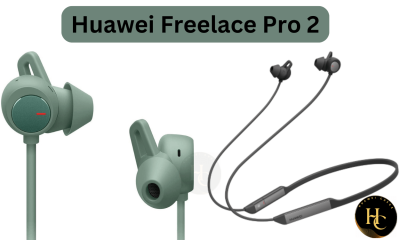HarmonyOS 4
Huawei HarmonyOS 4.0 Eligible Devices

Huawei is preparing to launch its new flagship series – the Huawei Mate 60, and the series will come with the pre-installed HarmonyOS 4.0 operating system. The HarmonyOS 4 is an upgraded operating version that replaces the HarmonyOS 3.0 system from Huawei’s eligible devices. That means the HarmonyOS 4.0 will be available soon for eligible Huawei smartphones, tablets, and smart series.
The Chinese tech giant Huawei has already started the testing of the HarmonyOS 4 and the developer beta update has been pushed by the company for top-range devices. The public testing features will be released next month at Huawei Developer Conference after successfully completing developer beta testing and we expect the stable version to be available for all eligible devices by the end of the year.
HarmonyOS 4 will be the most powerful operating system which comes with power pack features, a new user interface, better security and privacy, and other important changes. So far, the company has not disclosed any official features, but we expected some highlight features will come in next month along with the public beta testing.
As you know, the HarmonyOS is a very large operating system that has been developed by Huawei with great intensity and this system ruled millions of devices including smart screens, smartwatches, and other third-party consumer products. Also, HarmonyOS’s popularity increasing day by day and the system is growing continuously. This system is giving tough competition to larger operating systems like Android and iOS as well as going beyond it.
HarmonyOS 4.0 Developer beta:
Huawei HarmonyOS 4.0 is about to launch and eligible devices will get this major update as soon as possible. Huawei has done very hard work to launch this system for users and the first look will arrive very soon which we and Huawei fans are eagerly waiting for. Before moving on to the eligible device list, let’s look at some interesting information about the developer beta update.
HarmonyOS 4.0 developer beta update brings the new user experience as well as the ArkTS language that developed the environment for the application. Also, this update brings Stage Model, Ark UI improvements, added new features in the DevEcoStudio, and brings more features. In addition, the company rolls out fresh optimization to improve the experience and increase the device’s stability.

HarmonyOS 4.0 Eligible Device List:
Huawei P Series:
- Huawei P60
- Huawei P60 Pro
- Huawei P60 Art
- Huawei P50
- Huawei P50 Pro
- Huawei P50 Pro Collector’s Edition
- Huawei P50 Pocket
- Huawei P50 Pocket Custom Edition
- Huawei P50E
Huawei Mate Series:
- Huawei Mate 60 series [Out of the box]
- Huawei Mate X3
- Huawei Mate 50
- Huawei Mate 50 Pro
- Huawei Mate 50E
- Huawei Mate 50 RS Porsche Design Collection
- Huawei Mate Xs2
- Huawei Mate Xs2 Collector’s Edition
- Huawei Mate X2
- Huawei Mate X2 4G
- Huawei Mate X2 Collector’s Edition
- Huawei Mate 40
- Huawei Mate 40 Pro
- Huawei Mate 40 Pro 4G
- Huawei Mate 40 Pro+
- Huawei Mate 40 RS Porsche Design
- Huawei Mate 40 RS Porsche Design Collection
- Huawei Mate 40E
- Huawei Mate 40E 4G
- Huawei Mate 40E Pro
Huawei Nova Series:
- Huawei Nova 11 Ultra
- Huawei Nova 11 Pro
- Huawei Nova 11
- Huawei Nova 10 Pro
- Huawei Nova 10
- Huawei Nova 10 Youth Edition
- Huawei Nova 10z
- Huawei Nova 9 Pro
- Huawei Nova 9
Huawei Enjoy Series:
- Huawei Enjoy 60 Pro
- Huawei Enjoy 60
- Huawei Enjoy 60X
- Huawei Enjoy 50 Pro
- Huawei Enjoy 50z
- Huawei Enjoy 50
Huawei MatePad Series:
- Huawei MatePad Air
- Huawei MatePad Pro 11
- Huawei MatePad Pro 12.6
- Huawei MatePad 11 2023
- Huawei MatePad 11
- Huawei MatePad Paper Ink
- Huawei MatePad Paper Ink Collector’s Edition
Huawei Smart Series:
- Huawei Smart Screen S3 Pro
- Huawei Smart Screen S86 Pro
- Huawei Smart Screen S
- Huawei Smart Screen S Pro
- Huawei Smart Screen SE Pro
- Huawei Smart Screen SE
- Huawei Smart Screen V
- Huawei Smart Screen V Pro
- Smart Screen V65 Pro
- Smart Screen V75 Pro
- Huawei V98
- Huawei V75 Super
- Huawei Vision Smart Screen 3
- Huawei Vision Smart 65/75/86 inches
Huawei Smartwatches:
- Huawei Watch Ultimate
- Huawei Watch 4
- Huawei Watch 4 Pro
- Huawei Watch 3
- Huawei Watch 3 Pro
- Huawei Watch 3 Pro New
- Huawei Watch GT 3 Pro Collector’s Edition
- Huawei Watch GT 3 Pro Titanium
- Huawei Watch GT 3 Pro Ceramic
- Huawei Watch GT Cyber
- Huawei Watch GT 3 Porsche Design
- Huawei Watch GT 3
- Huawei Watch GT 3 Runner
Aside from these devices, Huawei will take its eyes to its older smartphone families such as the Huawei P40 and Huawei P30 series. The rest of the other older models, which were launched by the company a few years ago will also get this major update. So far, Huawei has not made any official information about this matter, but this figure may change in the near future and we will keep updating you with the latest article.
HarmonyOS 4
Huawei Mate X5 receiving HarmonyOS 4.2 beta update

Huawei is rolling out the new HarmonyOS 4.2 beta software update for the Huawei Mate X5 users. The update is available for Chinese users only and it bumps with the build number 4.2.0.120. The update brings new UI features, optimizations, better security enhancement, and more.
The latest update is available in the beta phase, so users will face some hesitation to operate the applications. On the other side, this update is only applicable to those users who have already registered in the HarmonyOS 4.2 beta program, those who do not know about this beta program will wait for the stable rollout.
Although this beta program is scheduled for the first 2000 users and the rest of the users will enjoy these features with the official version. The Mate X5 users have received the 4.2.0.120 version in the device system section, but remember one thing is only available for devices that are running on HarmonyOS 4.2.0.110.
The update brings new options in the theme section, optimizes the display interface for selected applications, and provides the April 2024 security patch to improve device safety and privacy.
Huawei Mate X5 HarmonyOS 4.2.0.120 update changelog:
Adapted Models:
- Huawei Mate X5 (ALT-AL10)
- Huawei Mate X5 Collector’s Edition (ALT-AL10)
Changelog:
Theme:
- Added a geometry fun theme that personifies a triangular shape and combines it with a sports theme to transform into a tennis player. The tennis game begins when the lock screen interface recognizes the movement of users’ eyes, and hits the ball back and forth, bringing a realistic interaction.
- Introduced a new geometry party theme that lets you select distinct triangular shapes to create a group thus, begins the party by detecting the human eye gaze area or swipe gestures on the lock screen.
- Added a new geometric sticker theme which can pile up different triangular shapes or colorful stickers, creating a personalized theme. Moreover, users can interact with these stickers with the change of gaze angle on the lock screen.
- Added a new mood fun theme where you can choose from various cute expressions freely as well as combine them to form an enriched theme via several layout methods.
- Added a new mood sticker theme which uses a rich collection of popular emoticons and 1500+ mood emoticons to form an ever-changing interactive theme hence, making the lock screen more fun.
Display:
- Optimizes the interface display effect of some applications.
Security:
- Integrated the April 2024 security patch to enhance the system security.
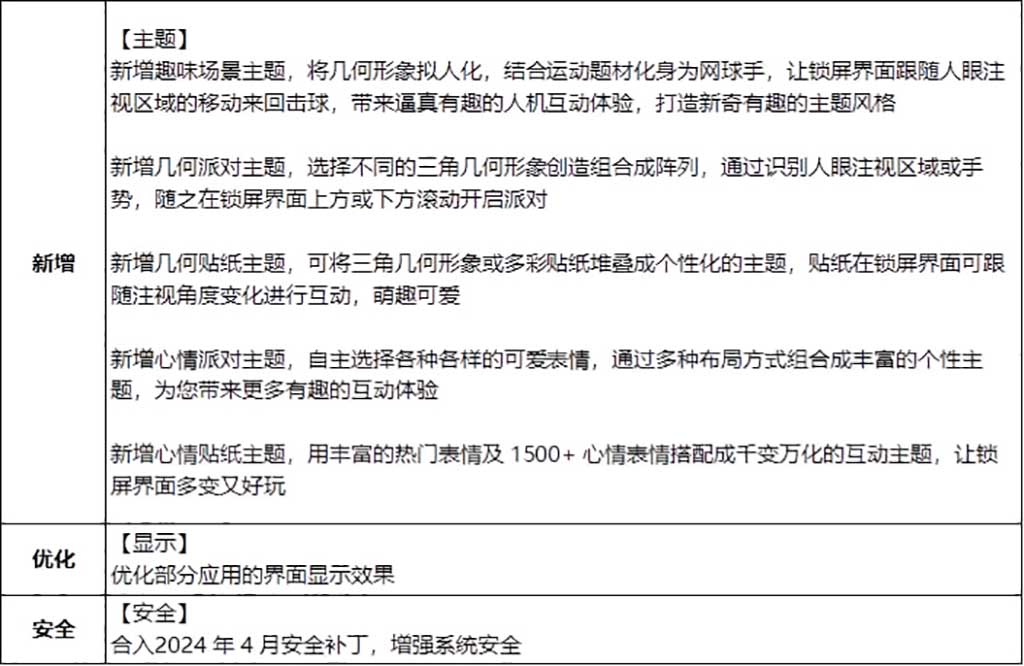
Social Sites:
HarmonyOS 4
Huawei Watch GT 4 getting new System Stability update [HarmonyOS 4]

Recently, Huawei has released the HarmonyOS 4 major features for the Huawei Watch GT 3 Pro users in the global market and now the new improvement update is live for the Huawei Watch GT 4 which is based on HarmonyOS 4 system. This update fixes some known issue bugs and provides a more stable experience.
The latest update for the Huawei Watch GT 4 arrives with the new build 4.0.0.161 and the installation size is 44.42MB. The update is available for global users and it will roll out in other regions in the coming days.
As per the changelog information, the update improves the device’s performance and increases the watch system’s stability. That means, after installing the HarmonyOS 4.0.0.161, users will experience smooth app performance, better workout results, and more.
Although, the users do not get any new features with this update, but there is no need to because the Watch GT 4 is loaded with all the new features, especially the HarmonyOS 4, and is quite an amazing and new generation smartwatch.
Huawei Watch GT 4 HarmonyOS 4.0 update changelog:
- Build Number –> 4.0.0.161
- Package Size –> 44.42MB.
Changelog:
List of Changes:
Increases the smartwatch’s performance and provides a more stable experience.
System:
- The update improves the system’s stability in some scenarios.

Points should be noted before installing the new version:
- This update rolling out in batches, so it will take time to reach your device.
- The watch needs to have at least a 40% battery.
- Make sure the connection is stable during the update process.
- Try again if the update not going at the end.
How to Install the latest Update?
Method – 1:
- Open the Huawei Health app on your smartphone.
- Pair your smartwatch with the Huawei Health app.
- Go to the device details section, and touch the Software update.
- Download and install the latest version via your smartphone.
Method – 2:
- Tap the upper button of the watch
- Select the watch setting option
- Go to the System and Update section
- Select the new update
- Download and install.
Social Sites:
HarmonyOS 4
Breaking: Huawei Watch GT 3 Pro receives bunch of new features with HarmonyOS 4 globally

Now the wait is over for global smartwatch users, especially for the Huawei Watch GT 3 Pro. The Chinese tech giant Huawei is rolling out the HarmonyOS 4 major update for the Watch GT 3 Pro in the global market which brings a number of new features and optimizations. After installing this major system, consumers will get to see a new look of their smartwatch which will be very amazing and interesting.
The smartwatch user gets the update notification in the watch system and the HarmonyOS 4 arrives with a fresh version 4.0.0.111 while the installation size is 157MB. Notably, the update is only applicable to those watches that run on the latest HarmonyOS 3.0.0.103 version. So before going to the HarmonyOS 4, keep in mind that your smartwatch must be updated to the latest build of the previous system.
The HarmonyOS 4 for the smartwatch gives more freedom and customized options to create your things. The watch displays the app name in the app grid, provides a touch protection function in training mood, gives freedom to customize workout data, and much more. The full changelog is displayed below, read and use the features carefully.
Notably, the update is only available for the Huawei Watch GT 3 Pro which is the premium model of the Watch GT 3 series. On the other side, the standard Watch GT 3 users may have to wait a while for this system.
Huawei Watch GT 3 Pro HarmonyOS 4 Changelog: [Global]
- Build Number –> 4.0.0.111
- Package Size –> 157MB.
Changelog:
List of Changes:
This update introduces HarmonyOS 4, giving you more efficient interactions and more customization options. Here are some of the many exciting features now available.
New Features:
- Allows you to display app names in the app grid. To zoom in, rotate the crown to view app names. Optimizes the zoom. and swipe effects of app icons.
- Adds the touch protection function during training. When the screen is turned off during exercise, the watch crown will be automatically locked and cannot be pressed or rotated to avoid misoperation.
- Allows you to customize the workout data and widget layout for specific workout types and display more information on the workout screen.
- Adds the Enable Screen switch. Once activated, the watch screen will automatically turn on when receiving a notification. (To enable this switch, go to Settings > Notifications.)
Optimizations:
- The image has been optimized with clearer text and colors to make it easier to retrieve all your data.
- The navigation path for Show notifications only when the docked feature has been moved from Settings> Accessibility Features to Settings>Notifications.
- Optimized the user experience of some AODs to display more information.
- Optimized the alarm function to automatically sort alarms by alarm time.
- The training experience in some scenarios has been optimized with more accurate training data.
Points should be noted before installing the new version:
- This update rolling out in batches, so it will take time to reach your device.
- The watch needs to have at least a 20% battery.
- Make sure the connection is stable during the update process.
- Try again if the update not going at the end.
How to Install the latest Update?
Method – 1:
- Open the Huawei Health app on your smartphone.
- Pair your smartwatch with the Huawei Health app.
- Go to the device details section, and touch the Software update.
- Download and install the latest version via your smartphone.
Method – 2:
- Tap the upper button of the watch
- Select the watch setting option
- Go to the System and Update section
- Select the new update
- Download and install.
Social Sites:
-

 EMUI 1210 months ago
EMUI 1210 months agoHuawei P30 Pro getting new improvements along with EMUI 12 update
-

 HarmonyOS 31 year ago
HarmonyOS 31 year agoHarmonyOS 3 update rolling out for Huawei MatePad 11
-

 EMUI 139 months ago
EMUI 139 months agoHuawei Mate 40 Pro receiving EMUI 13 beta update
-

 EMUI 135 months ago
EMUI 135 months agoHuawei P60 Pro gets the November 2023 Patch Update and EMUI 14 is on the way
-

 EMUI 128 months ago
EMUI 128 months agoHuawei Nova 9 receiving September 2023 Patch Update, EMUI 13 is on the way
-

 HarmonyOS1 year ago
HarmonyOS1 year agoHuawei Mate 10 series getting new changes with HarmonyOS 3
-

 HarmonyOS 310 months ago
HarmonyOS 310 months agoHuawei Nova 9 SE getting Power Pack changelog with HarmonyOS 3 update
-

 EMUI 138 months ago
EMUI 138 months agoHuawei Nova 10 and 10 Pro gets the EMUI 13 Stable Update