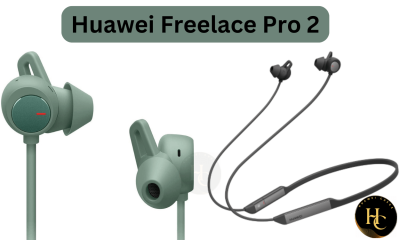EMUI 13
Huawei P60 Pro gets the November 2023 Patch Update and EMUI 14 is on the way

Huawei P60 Pro is receiving the latest software update in the global market which is based on EMUI 13 and it brings the November 2023 security patches to protect your device from unwanted threats. The latest update also indicates that the EMUI 14 is not far away for the P60 Pro users, but the information about when it will be rolled out has not been announced yet by Huawei.
Previously, the report has pointed out that the EMUI 14 will be released at the end of the year, but looking at the workload, it seems that its release has been postponed for some time. That means the EMUI 14 rollout for eligible devices will happen in the next year.
The Huawei P60 Pro smartphone is eligible for the EMUI 14 major update and it will be the first choice of company to schedule the public beta activities. The EMUI 14 will be the biggest major update by Huawei that comes with many new features, better security, and privacy and the users will find new animation in the notification panel as well as other system sections.
So far, Huawei P60 Pro users have received the November 2023 security patch update which has arrived with the latest build 13.1.0.183 and the package size is 371MB. The update is only applicable for global users and it is being rolled out in batches so it will take a little time to reach your device.
The latest update for this device has not brought new features, it is just a monthly security patch. But the update is important to secure your device with some known issue bugs, so install it as soon as possible. If you do not receive the notification of this new version within two or three days, then you check this version using the HiSuite and My Huawei applications.

Huawei P60 Pro November 2023 Patch Update Changelog:
- Build Number –> 13.1.0.183
- Package Size –> 371MB
Changelog:
List of Changes:
- This update improves system security using Android security patches.
Security:
- Integrates the November 2023 security patch to enhance system security
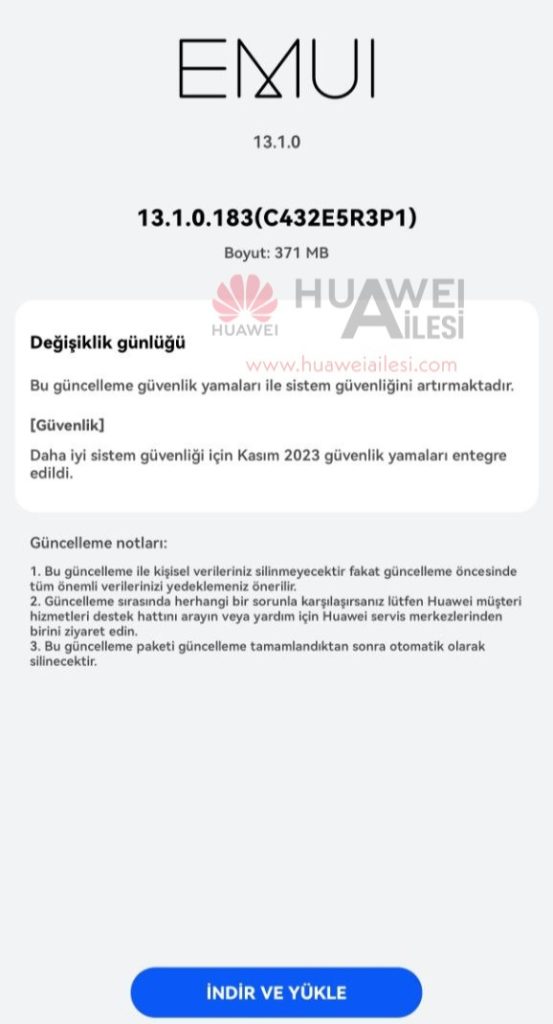
(Image Source – huaweiailesi.com)
Points should be noted before installing the new version:
- This update rolling out in batches, so it will take time to reach your device, wait with patience.
- The update is available for global variants.
- Make sure the connection is stable during the update process.
- Try again if the update not going at the end.
- The tablet needs to have at least a 30% or above battery.
HOW TO UPDATE?
Through the Setting:
- System & updates –> Software update –> Check for Updates –> Download and install.
Through the Support app:
- Services Tab –> Update –> Check for Updates –> Download and Install.
EMUI 13
Huawei P50 Pro Installs EMUI 13 February 2024 Security Patch

Huawei is kicking off the latest software update for the Huawei P50 Pro smartphone which brings the February 2024 security patch to increase device safety and performance. The update is based on the EMUI 13 operating version and it is available for global units.
Recently, the Huawei Nova 11 Pro smartphone is getting the same patch update and now the P50 Pro users are also joining the party. The update is important to increase the device performance and it fixes some hidden issues on the system and provides more smoother performance when you operate device applications.
To be mentioned, the Huawei P50 Pro smartphone is testing the Celia Voice assistant app in China which is compatible with user’s voices and able to give answers and more. The application is running in public testing and after the successful experiment, it will be live for all users.
On the other side, the Chinese tech giant Huawei is ready to launch its new flagship series called the Huawei P70 which might debut in the Chinese market in late March this year. After that, the global launch will also happen with the EMUI 14 operating version. However, the company has not made any official statement about the launch of this series.
Let’s back to the point, the Huawei P50 Pro smartphone which is still very popular among consumers, gets the latest software with the fresh version 13.0.0.288, and an installation size is 421MB. The update brings better security enhancement, better device performance, fixes overheating problems, and much more.
Notably, the update is rolling out in batches, so it will take a little time to cover all the areas. So far it is available for selected regions, we will continue to update as the software update is released in other regions.
Huawei P50 Pro February 2024 security patch update changelog:
- Build Number –>13.0.0.288
- Package Size –> 421MB.
Changelog:
List of Changes:
- This update improves system security using Android security patches.
Security:
- Integrates the February 2024 security patch to enhance system security.
Points should be noted before installing the new version:
- This update rolling out in batches, so it will take time to reach your device, wait with patience.
- The update is available for global variants.
- Make sure the connection is stable during the update process.
- Try again if the update not going at the end.
- The smartphone needs to have at least a 30% or above battery.
HOW TO UPDATE?
Through the Setting:
- System & updates –> Software update –> Check for Updates –> Download and install.
Through the Support app:
- Services Tab –> Update –> Check for Updates –> Download and Install.
Social Sites:
EMUI 13
Huawei Nova 11 Pro becomes the first device to receive the February 2024 Security Update

Huawei Nova 11 Pro smartphone receiving the latest software update which is identical to the February 2024 security patch and it becomes the first global unit that has received the current month’s patch update. The latest version of this device is rolling out in the global market and it is based on Huawei’s Emotion – UI EMUI 13.
As per the rollout information, this patch update for the Nova 11 Pro comes with a fresh version 13.0.0.185 and the installation size is 425MB. The update is rolling out in selected areas while the other regions will also receive the same soon.
As per the changelog, the update increases the device security by fixing some hidden bugs on the device system. Also, the update fixes some other issues on this smartphone like overheating, lagging, and much more. After, installing this latest build, the Nova 11 Pro performs much better as compared to the previous version.
Huawei is making every effort to provide complete facilities to each of its devices and the company is continuously releasing new software updates whether it is a new feature, optimizations, or security patches. But if we talk about any problem, then the EMUI 14 major update is one of them, we are also still waiting for this version and hoping that the company will look into it as soon as possible.
For sure, every global user is eagerly waiting for this version, and the company is also trying to release it to its Huawei fans, but it is possible that due to the heavy workload, the EMUI 14 rolling out is getting delayed.
Huawei Nova 11 Pro February 2024 patch update changelog:
- Build Number –> 13.0.0.185
- Package Size –> 425MB.
Changelog:
List of Changes:
- This update improves system security with the help of security patches.
Security:
- Integrates the February 2024 security patch to enhance system security.
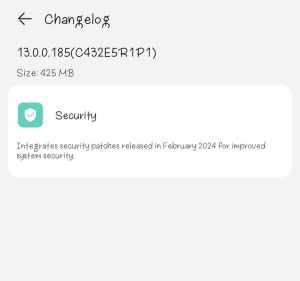
(Image Source – huaweicentral.com)
points should be noted before installing the new version:
- This update rolling out in batches, so it will take time to reach your device, wait with patience.
- The update is available for global variants.
- Make sure the connection is stable during the update process.
- Try again if the update not going at the end.
- The smartphone needs to have at least a 30% or above battery.
HOW TO UPDATE?
Through the Setting:
- System & updates –> Software update –> Check for Updates –> Download and install.
Through the Support app:
- Services Tab –> Update –> Check for Updates –> Download and Install.
Social Sites:
EMUI 13
Huawei Mate 40 Pro getting January 2024 Security Update

Huawei is rolling out the latest software update for the Huawei Mate 40 Pro smartphone which adds the latest January 2024 security patches to improve device performance and fixes some hidden bugs on the device system.
The latest software update for the Mate 40 Pro is live in Latin America and will roll out in other regions in the coming days. This security patch is based on EMUI 13 and comes with the fresh version 13.0.0.260 while the installation size is unknown. But it is the normal security patch update, that’s why it does not carry a huge installation size.
Also, the update is rolling out in batches, so it will take a little time to reach your device. The Huawei Mate 40 Pro smartphone users will receive the latest version notification in the device system section.
As per the rollout changelog, the update brings the January 2024 security patch which fixes 40 CVEs including 2 critical, 20 high, and 18 medium levels of exploits. Furthermore, this security version provides a better device experience and gives without-barrier performance.
Huawei Mate 40 Pro January 2024 update changelog:
- Build Number –> 13.0.0.260
Changelog:
List of Changes:
- This update improves system security with the help of security patches.
Security:
- Integrates the January 2024 security patch to enhance system security.
points should be noted before installing the new version:
- This update rolling out in batches, so it will take time to reach your device, wait with patience.
- The update is available for global variants.
- Make sure the connection is stable during the update process.
- Try again if the update not going at the end.
- The smartphone needs to have at least a 30% or above battery.
HOW TO UPDATE?
Through the Setting:
- System & updates –> Software update –> Check for Updates –> Download and install.
Through the Support app:
- Services Tab –> Update –> Check for Updates –> Download and Install.
Social Sites:
-

 HarmonyOS 410 months ago
HarmonyOS 410 months agoHuawei HarmonyOS 4.0 Eligible Devices
-

 EMUI 1210 months ago
EMUI 1210 months agoHuawei P30 Pro getting new improvements along with EMUI 12 update
-

 HarmonyOS 31 year ago
HarmonyOS 31 year agoHarmonyOS 3 update rolling out for Huawei MatePad 11
-

 EMUI 139 months ago
EMUI 139 months agoHuawei Mate 40 Pro receiving EMUI 13 beta update
-

 EMUI 128 months ago
EMUI 128 months agoHuawei Nova 9 receiving September 2023 Patch Update, EMUI 13 is on the way
-

 HarmonyOS1 year ago
HarmonyOS1 year agoHuawei Mate 10 series getting new changes with HarmonyOS 3
-

 HarmonyOS 310 months ago
HarmonyOS 310 months agoHuawei Nova 9 SE getting Power Pack changelog with HarmonyOS 3 update
-

 EMUI 138 months ago
EMUI 138 months agoHuawei Nova 10 and 10 Pro gets the EMUI 13 Stable Update