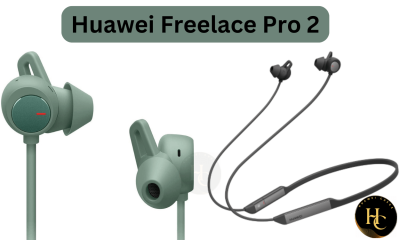HarmonyOS 3
Huawei MatePad Air receiving November 2023 Patch update

Huawei is pushing out the latest software update for the Huawei MatePad Air tablet in the global market which is based on HarmonyOS 3 system. The latest update claims the November 2023 security patches that protect your tablet from unwanted threats. In addition, this update is also increasing your device security and privacy levels.
The Huawei MatePad tablet is receiving this update with the fresh version HarmonyOS 3.1.0.166 and the package size is 599MB, Notably, the update is available only for global users which is arriving in batches, so it will take a few time to cover all the units.
The latest update for this tablet has not brought new features, it is just a monthly security patch. But the update is important for your device system enhancing the system and providing a better user experience. Below you can check more information about this rollout.
Once, you receive this update notification, you should install it by going to the System & updates –> Software update –> Check for Updates –> Download and install. If you do not receive the notification of this new version within two or three days, then you check this version using the HiSuite and My Huawei applications.
Huawei MatePad Air November 2023 Patch Update Changelog:
- Build Number –> 3.1.0.166
- Package Size –> 599MB.
Changelog:
List of Changes:
- This update improves system security using Android security patches.
Security:
- Integrates the November 2023 security patch to enhance system security.
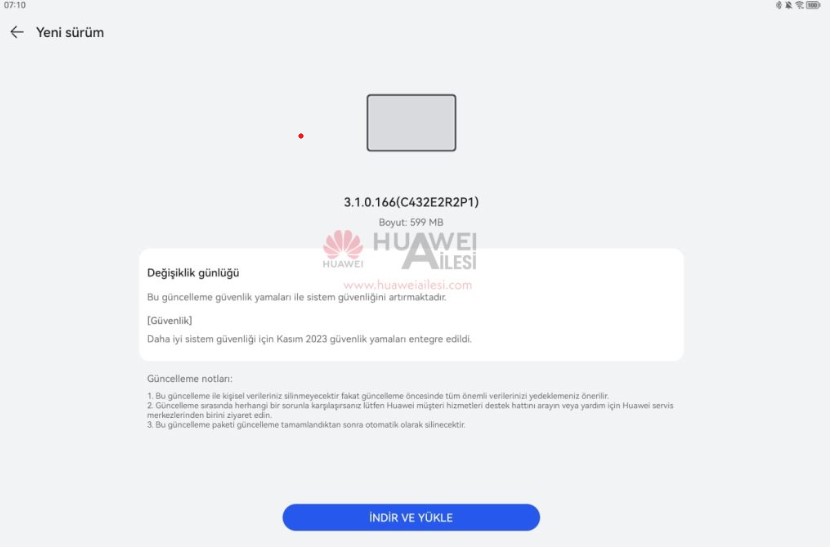
(Image Source – huaweiailesi.com)
Points should be noted before installing the new version:
- This update rolling out in batches, so it will take time to reach your device, wait with patience.
- The update is available for global variants.
- Make sure the connection is stable during the update process.
- Try again if the update not going at the end.
- The tablet needs to have at least a 30% or above battery.
HOW TO UPDATE?
Through the Setting:
- System & updates –> Software update –> Check for Updates –> Download and install.
Through the Support app:
- Services Tab –> Update –> Check for Updates –> Download and Install.
HarmonyOS 3
Huawei Watch 3 Series getting January 2024 Security Update [Global]

Huawei is launching a new software update for the Huawei Watch 3 series globally. The latest update brings the January 2024 security patch to increase the safety of both smartwatches – the Huawei Watch 3 and Watch 3 Pro. This update can also be a message that the company can release the HarmonyOS 4 major system for both variants in the global market.
Talking about the latest software, the Huawei Watch 3 series has catched this update with fresh version 3.0.0.172 which is based on HarmonyOS 3 and the installation size is 277MB. The update will take two or three days to arrive all the models in the market, so wait with patience and check the update section.
In terms of the changelog, the update does not carry a bunch of changes like new features and other optimizations, but the security version will improve by this version. After installing the HarmonyOS 3.0.0.172, the device will perform much better as compared to the previous build, because the January 2024 security patch has to fix hidden bugs on the device system.
To recall, the Huawei Watch 3 and Watch 3 Pro received a bunch of new features and new UI with the help of HarmonyOS 4 in the Chinese market, but the global units still waiting for this. So we are hoping that the company will take its eyes on global variants and release the same for users.
Huawei Watch 3 series January 2024 update changelog:
- Build Number –> 3.0.0.172
- Package Size –> 277MB.
Changelog:
List of Changes:
This update improves system stability in certain scenarios.
Security:
- Integrates the January 2024 security patch to enhance system security.
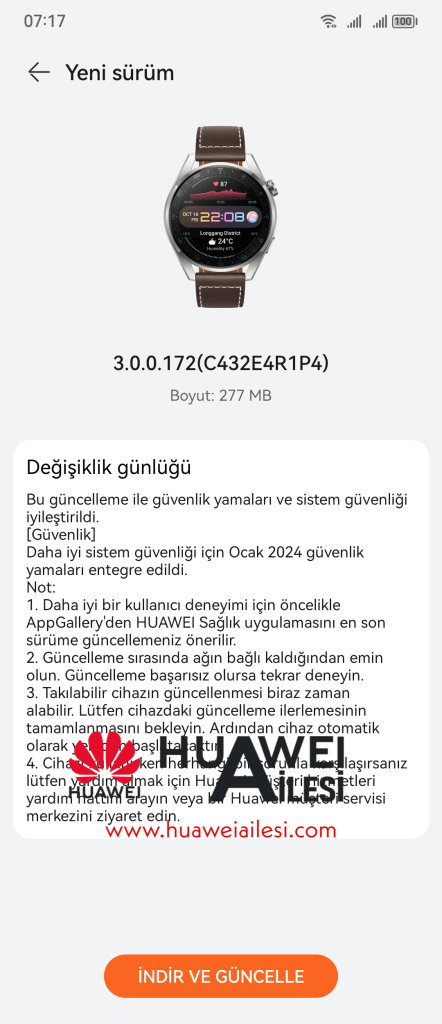
Points should be noted before installing the new version:
- This update rolling out in batches, so it will take time to reach your device.
- The watch needs to have at least a 20% battery.
- Make sure the connection is stable during the update process.
- Try again if the update not going at the end.
How to Install the latest Update?
Method – 1:
- Open the Huawei Health app on your smartphone.
- Pair your smartwatch with the Huawei Health app.
- Go to the device details section, and touch the Software update.
- Download and install the latest version via your smartphone.
Method – 2:
- Tap the upper button of the watch
- Select the watch setting option
- Go to the System and Update section
- Select the new update
- Download and install.
Social Sites:
HarmonyOS 3
Huawei Watch GT 3 receiving HarmonyOS Security Update in Global

Huawei is releasing a new software update for the Huawei Watch GT 3 users in the global market. The latest update content shows the new security enhancement for smartwatch users which is based on HarmonyOS 3.
The latest software update for the Watch GT 3 is arriving with the fresh version 3.0.0.172 while the installation size is 277MB. The update is rolling out in batches, so it will take a little time to cover all the global regions. Notably, the update is important to give a new feel to your smartwatch, so install it as soon as your smartwatch pops up the update notification.
According to the changelog, the update brings the January 2024 security version to your wrist watch which fixes some hidden bugs on the system and gives a smooth operating experience. Apart from this, the Watch GT 3 global units have not received new features from this new version.
HarmonyOS 4 major system for the Huawei Watch GT 3:
Recently, Huawei has rolled out the HarmonyOS 4 major system to the Huawei Watch GT 3 series, but so far it is only available in China. If we talk about the global update, the company has not announced any kind of information about when it will live for global users.
The HarmonyOS 4 system comes with a bunch of new features, not only for smartphones, but it gives an amazing touch to your smartwatches. The Watch GT 3 series runs on the HarmonyOS 4.0.0.109 beta version in China and we are hoping that this system will be available globally after it comes to a stable version in China.
Huawei Watch GT 3 HarmonyOS Security Update Changelog:
- Build Number –>3.0.0.172
- Package Size –> 277MB.
Changelog:
List of Changes:
- This update brings the new Security Patches to fix some bugs on the watch system.
Security:
- Integrates the January 2024 security patch to enhance system security.
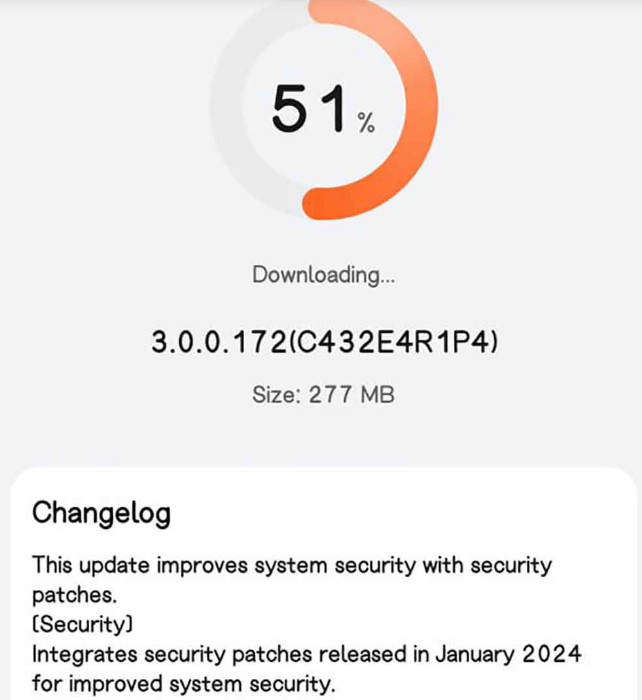
Points should be noted before installing the new version:
- This update rolling out in batches, so it will take time to reach your device.
- The watch needs to have at least a 20% battery.
- Make sure the connection is stable during the update process.
- Try again if the update not going at the end.
How to Install the latest Update?
Method – 1:
- Open the Huawei Health app on your smartphone.
- Pair your smartwatch with the Huawei Health app.
- Go to the device details section, and touch the Software update.
- Download and install the latest version via your smartphone.
Method – 2:
- Tap the upper button of the watch
- Select the watch setting option
- Go to the System and Update section
- Select the new update
- Download and install.
Social Sites:
HarmonyOS 3
Huawei Watch GT 3 Pro receiving September 2023 Update

Recently, Huawei has released the software update for the Huawei Watch GT 3 in the global market and now the company is pushing out the September 2023 firmware update for the Huawei Watch GT 3 Pro users. The update is applicable only for global models and it carries new features and optimizations to increase watch usability experience.
As per the information, the Huawei Watch GT 3 Pro users getting this latest update with the fresh version number 3.0.0.101 and it is based on the HarmonyOS 3 system. The update package is 121MB, which is pretty large for the smartwatch, so you should install this version with a strong device network.
Huawei Watch GT 3 Pro September 2023 Update Changelog:
- Build Number –> 3.0.0.101(C00M06)
- Package Size –> 121MB.
According to the changelog, the latest software update for the Watch GT 3 Pro brings hibernation aka sleep mode, incoming call notifications in selected social platforms, and detecting messages via emojis on social media apps.
Furthermore, the update brings new shortcut menus where users are able to open the applications. Also, the watch is able to inform you that your smartwatch strap is not properly tied to your wrist.
Apart from the new features, there is a number of new optimization under the swimming mode, heart rate, and SpO2 measurement, all of these now work more accurately.
Changelog:
New Features:
- Adds hibernation
- Allows you to open an app from the context menu
- Adds the function of detecting if the band is too loose when exercising
- Support incoming call notifications for specific social media apps
- Supports detecting incoming messages from specific social media apps via emojis.
Optimizations:
- Optimized the accuracy of the swim lane count
- Optimizes the accuracy of heart rate monitoring during exercise
- Improves the accuracy of SpO2 measurements.
Points should be noted before installing the new version:
- This update rolling out in batches, so it will take time to reach your device.
- The watch needs to have at least a 20% battery.
- Make sure the connection is stable during the update process.
- Try again if the update not going at the end.
How to Install the latest Update?
Method – 1:
- Open the Huawei Health app on your smartphone.
- Pair your smartwatch with the Huawei Health app.
- Go to the device details section, and touch the Software update.
- Download and install the latest version via your smartphone.
Method – 2:
- Tap the upper button of the watch
- Select the watch setting option
- Go to the System and Update section
- Select the new update
- Download and install.
-

 HarmonyOS 410 months ago
HarmonyOS 410 months agoHuawei HarmonyOS 4.0 Eligible Devices
-

 EMUI 1210 months ago
EMUI 1210 months agoHuawei P30 Pro getting new improvements along with EMUI 12 update
-

 HarmonyOS 31 year ago
HarmonyOS 31 year agoHarmonyOS 3 update rolling out for Huawei MatePad 11
-

 EMUI 139 months ago
EMUI 139 months agoHuawei Mate 40 Pro receiving EMUI 13 beta update
-

 EMUI 135 months ago
EMUI 135 months agoHuawei P60 Pro gets the November 2023 Patch Update and EMUI 14 is on the way
-

 EMUI 128 months ago
EMUI 128 months agoHuawei Nova 9 receiving September 2023 Patch Update, EMUI 13 is on the way
-

 HarmonyOS1 year ago
HarmonyOS1 year agoHuawei Mate 10 series getting new changes with HarmonyOS 3
-

 HarmonyOS 310 months ago
HarmonyOS 310 months agoHuawei Nova 9 SE getting Power Pack changelog with HarmonyOS 3 update