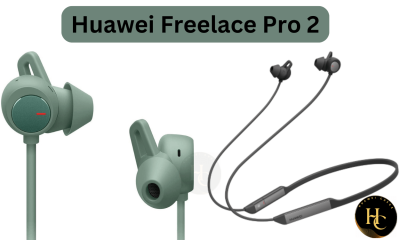EMUI 12
Huawei Mate 30 Pro getting EMUI 12 update in Global market

Huawei has started rolling out the EMUI 12 firmware update for the Huawei Mate 30 Pro smartphone users in the global market. The latest update brings the March 2023 security patch to your device which provides better performance and a great experience.
After sending this latest update, the Huawei Mate 30 Pro is one step closer to EMUI 13 major update and the company will soon be sending the first beta version for your device. That’s why, you should install this update on your device.
The March 2023 patch update for the Mate 30 Pro smartphone comes with version number 12.0.0.315 and the package size is 479MB. This update protects your device from unwanted threats and fixes some known issue bugs. Below you can check the changelog.
Huawei Mate 30 Pro EMUI 12.0.0.315 update changelog:
Security:
- Integrates the March 2023 security patch to enhance system security.
HOW TO UPDATE?
Through the Setting:
- System & updates –> Software update –> Check for Updates –> Download and install.
Through the Support app:
- Services Tab –> Update –> Check for Updates –> Download and Install.
Social Sites:
EMUI 12
Install EMUI 12.0.0.219 update on Huawei P30

Huawei P30 smartphone is receiving the latest software update which is based on the EMUI 12 and it brings important optimization for users. The latest update for the P30 is arriving with the fresh EMUI 12.0.0.219 version and is available to all global users. Notably, the update is rolling out in batches, so it will take a little time to cover all the models.
Huawei has recently sent fresh upgrades to the family’s older flagship smartphones, shifting its attention to them. The Mate 20 series, P30 Pro, and P30 New Edition smartphones are included in the current update list.
The Huawei P30 update is arriving with communication optimization which delivers the best experience and brings better functionality to improve user’s experience. Apart from this, the update will fix some hidden issues on the device system. Below you can check more information.
Once, you receive the new update notification on your device, you should install it by going to the System & updates –> Software update –> Check for Updates –> Download and install.
Huawei P30 Pro EMUI 12 Update Changelog:
- Build Number –> 12.0.0.21
Changelog:
List of Changes:
The latest software update brings improvements to the communication of the device.
Communication:
- Improves communication in certain situations.

Points should be noted before installing the new version:
- This update rolling out in batches, so it will take time to reach your device, wait with patience.
- The update is available for global variants.
- Make sure the connection is stable during the update process.
- Try again if the update not going at the end.
- The smartphone needs to have at least a 30% or above battery.
HOW TO UPDATE?
Through the Setting:
- System & updates –> Software update –> Check for Updates –> Download and install.
Through the Support app:
- Services Tab –> Update –> Check for Updates –> Download and Install.
EMUI 12
Huawei EMUI 12 has brought a new patch update to Huawei P40 Pro

Huawei has brought a new patch update and that too inside the Huawei P40 Pro smartphone which brings the November 2023 security patch to increase your device performance. This update is applicable for global users and it is based on Huawei’s Emotion – UI EMUI 12. Meanwhile, the users are still waiting for the EMUI 13 major system, but the company has not shared any information about the rollout process.
This is a security patch update that has been released for the Huawei P40 Pro that fixes some known issue bugs on the system and enhances the user experience. After this, P40 Pro will be able to provide more security and privacy and will be able to run the apps without any hassle.
This latest patch update for the smartphone has arrived with the fresh version EMUI 12.0.0.356 and the installation size is 364MB. The update package is not big, so users can install it by using the device network. Notably, the update is rolling out in batches, so it will take a little time to reach your device, wait with patience.
Tips Us!
To Send any kind of tips related to the latest software update (Send with Update Screenshots), new features, and more (tips@huaweicheck.com)

Huawei P40 Pro November 2023 Patch update changelog:
- Build Number –>12.0.0.356
- Package Size –> 364MB.
Changelog:
List of Changes:
- This update improves system security using Android security patches.
Security:
- Integrates the November 2023 security patch to enhance system security.
Points should be noted before installing the new version:
- This update rolling out in batches, so it will take time to reach your device, wait with patience.
- The update is available for global variants.
- Make sure the connection is stable during the update process.
- Try again if the update not going at the end.
- The smartphone needs to have at least a 30% or above battery.
HOW TO UPDATE?
Through the Setting:
- System & updates –> Software update –> Check for Updates –> Download and install.
Through the Support app:
- Services Tab –> Update –> Check for Updates –> Download and Install.
EMUI 12
Huawei rolling out EMUI 12 Patch update for Huawei Nova Y70

Huawei is distributing a new software update to the Huawei Nova Y70 smartphone which brings the November 2023 security patch to increase your device security and privacy. Apart from this, the update also optimizes the device’s performance in certain situations.
The latest firmware for the Nova Y70 smartphone is based on EMUI 12 and the users are still waiting for the EMUI 13 interface, but so far the company has not made any official statement about the rollout and also we are not sure this device will get this version or not in the future. Moving forward the latest update for the Nova Y70 is arriving with the fresh version 12.0.0.275 and the package size is 295MB.
The update feature is showing in the changelog that the device is getting the latest November 2023 security patch which fixes some known issue bugs on your device system and also optimizes app and device performance that will provide you better user experience. Notably, the update is only applicable to Latin America and is being rolled out in batches, so it will take a little time to reach your device.
Meanwhile, if you do not receive the notification of this new version within two or three days, then you check this version using the HiSuite and My Huawei applications.
Huawei Nova Y70 EMUI 12 Update Changelog:
- Build Number –> 12.0.0.275
- Package Size –> 295MB
Changelog:
List of Changes:
- This update improves system security using Android security patches.
Security:
- Integrates the November 2023 security patch to enhance system security.
Optimizations:
- Optimizes the overall device performance.
Points should be noted before installing the new version:
- This update rolling out in batches, so it will take time to reach your device, wait with patience.
- The update is available for global variants.
- Make sure the connection is stable during the update process.
- Try again if the update not going at the end.
- The tablet needs to have at least a 30% or above battery.
HOW TO UPDATE?
Through the Setting:
- System & updates –> Software update –> Check for Updates –> Download and install.
Through the Support app:
- Services Tab –> Update –> Check for Updates –> Download and Install.
-

 HarmonyOS 49 months ago
HarmonyOS 49 months agoHuawei HarmonyOS 4.0 Eligible Devices
-

 EMUI 1210 months ago
EMUI 1210 months agoHuawei P30 Pro getting new improvements along with EMUI 12 update
-

 HarmonyOS 31 year ago
HarmonyOS 31 year agoHarmonyOS 3 update rolling out for Huawei MatePad 11
-

 EMUI 139 months ago
EMUI 139 months agoHuawei Mate 40 Pro receiving EMUI 13 beta update
-

 EMUI 135 months ago
EMUI 135 months agoHuawei P60 Pro gets the November 2023 Patch Update and EMUI 14 is on the way
-

 EMUI 127 months ago
EMUI 127 months agoHuawei Nova 9 receiving September 2023 Patch Update, EMUI 13 is on the way
-

 HarmonyOS1 year ago
HarmonyOS1 year agoHuawei Mate 10 series getting new changes with HarmonyOS 3
-

 EMUI 138 months ago
EMUI 138 months agoHuawei Nova 10 and 10 Pro gets the EMUI 13 Stable Update