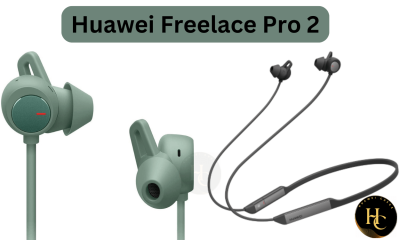Wearable Devices
Huawei Watch 3 series receiving new Watchfaces, Professional Fitness and more

So far, the Huawei Watch 3 series is the most famous smartwatch in the market and Huawei always kept its eyes on these smartwatches and constantly rolled out new features and technologies. In this lineup, the Huawei Watch 3 series started receiving a new firmware update in the global market with exclusive watch faces, professional fitness features, and much more.
As per the information, the Huawei Watch 3 and the Huawei Watch 3 Pro smartwatch getting the latest software update which is based on HarmonyOS 3.0 system and comes with version number 3.0.0.147. The update carries a number of new features for users and the package of this new update is around 160MB.
The latest update for both smartwatches is rolling out in batches so it will take a little time to reach your device. In addition, the company will soon expand the same features in other regions. Now below you can take a look at the complete features.
Huawei Watch 3 series HarmonyOS 3.0.0.147 update changelog:
Super Link:
- Adds the Super Link function on the watch face screen, so you can connect your watch to your HUAWEI phone and Bluetooth headphones with just one swipe on the screen. The intelligent capabilities of the function have been further developed. (The supported device models depend on the actual product specifications.)
Professional Fitness:
- With Always On Display (AOD) enabled, the screen stays on during exercise, making it easier to view real-time fitness data. Adds auto-pause switch. When this feature is enabled (in Settings > Workout Settings > Auto Pause), your watch will automatically pause or resume a workout based on your fitness status. Supports workout shortcut, which allows you to pause, resume or end the phone workout classes from your watch.
Wizard:
- Adds the auto switch to the sleep app, which you can access by swiping up on the app screen and tapping sleep settings. Enabling this feature allows your watch to sleep or wake based on your real-time sleep status or according to the schedule. Simplifies switching between audio devices during eSIM calls.
Watchface:
- Adds a kaleidoscope watch face that allows you to set a personalized watch face image by selecting your own photos and creates a kaleidoscope effect when rotating the watch crown.
System:
- Allows you to reply to messages from some third-party apps from the notification panel (after connecting the watch to an Android phone) of the watch. Optimizes Bluetooth connections and applies a new status icon.
Social Sites:

HarmonyOS 4
Huawei Watch GT 4 getting new System Stability update [HarmonyOS 4]

Recently, Huawei has released the HarmonyOS 4 major features for the Huawei Watch GT 3 Pro users in the global market and now the new improvement update is live for the Huawei Watch GT 4 which is based on HarmonyOS 4 system. This update fixes some known issue bugs and provides a more stable experience.
The latest update for the Huawei Watch GT 4 arrives with the new build 4.0.0.161 and the installation size is 44.42MB. The update is available for global users and it will roll out in other regions in the coming days.
As per the changelog information, the update improves the device’s performance and increases the watch system’s stability. That means, after installing the HarmonyOS 4.0.0.161, users will experience smooth app performance, better workout results, and more.
Although, the users do not get any new features with this update, but there is no need to because the Watch GT 4 is loaded with all the new features, especially the HarmonyOS 4, and is quite an amazing and new generation smartwatch.
Huawei Watch GT 4 HarmonyOS 4.0 update changelog:
- Build Number –> 4.0.0.161
- Package Size –> 44.42MB.
Changelog:
List of Changes:
Increases the smartwatch’s performance and provides a more stable experience.
System:
- The update improves the system’s stability in some scenarios.

Points should be noted before installing the new version:
- This update rolling out in batches, so it will take time to reach your device.
- The watch needs to have at least a 40% battery.
- Make sure the connection is stable during the update process.
- Try again if the update not going at the end.
How to Install the latest Update?
Method – 1:
- Open the Huawei Health app on your smartphone.
- Pair your smartwatch with the Huawei Health app.
- Go to the device details section, and touch the Software update.
- Download and install the latest version via your smartphone.
Method – 2:
- Tap the upper button of the watch
- Select the watch setting option
- Go to the System and Update section
- Select the new update
- Download and install.
Social Sites:
HarmonyOS 4
Breaking: Huawei Watch GT 3 Pro receives bunch of new features with HarmonyOS 4 globally

Now the wait is over for global smartwatch users, especially for the Huawei Watch GT 3 Pro. The Chinese tech giant Huawei is rolling out the HarmonyOS 4 major update for the Watch GT 3 Pro in the global market which brings a number of new features and optimizations. After installing this major system, consumers will get to see a new look of their smartwatch which will be very amazing and interesting.
The smartwatch user gets the update notification in the watch system and the HarmonyOS 4 arrives with a fresh version 4.0.0.111 while the installation size is 157MB. Notably, the update is only applicable to those watches that run on the latest HarmonyOS 3.0.0.103 version. So before going to the HarmonyOS 4, keep in mind that your smartwatch must be updated to the latest build of the previous system.
The HarmonyOS 4 for the smartwatch gives more freedom and customized options to create your things. The watch displays the app name in the app grid, provides a touch protection function in training mood, gives freedom to customize workout data, and much more. The full changelog is displayed below, read and use the features carefully.
Notably, the update is only available for the Huawei Watch GT 3 Pro which is the premium model of the Watch GT 3 series. On the other side, the standard Watch GT 3 users may have to wait a while for this system.
Huawei Watch GT 3 Pro HarmonyOS 4 Changelog: [Global]
- Build Number –> 4.0.0.111
- Package Size –> 157MB.
Changelog:
List of Changes:
This update introduces HarmonyOS 4, giving you more efficient interactions and more customization options. Here are some of the many exciting features now available.
New Features:
- Allows you to display app names in the app grid. To zoom in, rotate the crown to view app names. Optimizes the zoom. and swipe effects of app icons.
- Adds the touch protection function during training. When the screen is turned off during exercise, the watch crown will be automatically locked and cannot be pressed or rotated to avoid misoperation.
- Allows you to customize the workout data and widget layout for specific workout types and display more information on the workout screen.
- Adds the Enable Screen switch. Once activated, the watch screen will automatically turn on when receiving a notification. (To enable this switch, go to Settings > Notifications.)
Optimizations:
- The image has been optimized with clearer text and colors to make it easier to retrieve all your data.
- The navigation path for Show notifications only when the docked feature has been moved from Settings> Accessibility Features to Settings>Notifications.
- Optimized the user experience of some AODs to display more information.
- Optimized the alarm function to automatically sort alarms by alarm time.
- The training experience in some scenarios has been optimized with more accurate training data.
Points should be noted before installing the new version:
- This update rolling out in batches, so it will take time to reach your device.
- The watch needs to have at least a 20% battery.
- Make sure the connection is stable during the update process.
- Try again if the update not going at the end.
How to Install the latest Update?
Method – 1:
- Open the Huawei Health app on your smartphone.
- Pair your smartwatch with the Huawei Health app.
- Go to the device details section, and touch the Software update.
- Download and install the latest version via your smartphone.
Method – 2:
- Tap the upper button of the watch
- Select the watch setting option
- Go to the System and Update section
- Select the new update
- Download and install.
Social Sites:
HarmonyOS 4
Huawei Watch GT 3 Series receiving HarmonyOS 4 System Stability Update

Huawei is rolling out the latest software update for the Huawei Watch GT 3 series which is identical to the new system improvement with the help of the HarmonyOS 4 version. According to the official information, the Watch GT 3 series users get this update who are the citizen of China. Because the global variant of this smartwatch is still running on the previous version which is the HarmonyOS 3.0.
On the other side, the update is only applicable to those units that are running on HarmonyOS 4.0.0.109 and are now able to upgrade their watches to HarmonyOS 4.0.0.111. The rest of the users may have to wait a bit for it, but in the coming time, it will be available on your smartwatch with the same features.
In terms of the changelog, the update improves the overall watch performance by fixing some hidden bugs in the system and optimizes battery performance in certain situations. Apart from this, the changelog does not bring any kind of new features for users, so it is an improved version and users should install it as soon as they get the update notifications.
Compatible Models:
- Huawei Watch GT 3
- Huawei Watch GT 3 Pro
- Huawei Watch GT 3 Porsche Design
- Huawei Watch GT 3 Pro Collector’s Edition.
- Build Number –> 4.0.0.111 upgraded from 4.0.0.109.
Changelog:
List of Changes:
This update brings the new system improvements by fixing the hidden bugs on the smartwatches.
System:
- Increasing overall watch performance and providing a more stable experience.
Optimization:
- Improves the watch battery performance in certain situations.
Points should be noted before installing the new version:
- This update rolling out in batches, so it will take time to reach your device.
- The watch needs to have at least a 20% battery.
- Make sure the connection is stable during the update process.
- Try again if the update not going at the end.
How to Install the latest Update?
Method – 1:
- Open the Huawei Health app on your smartphone.
- Pair your smartwatch with the Huawei Health app.
- Go to the device details section, and touch the Software update.
- Download and install the latest version via your smartphone.
Method – 2:
- Tap the upper button of the watch
- Select the watch setting option
- Go to the System and Update section
- Select the new update
- Download and install.
Social Sites:
-

 HarmonyOS 410 months ago
HarmonyOS 410 months agoHuawei HarmonyOS 4.0 Eligible Devices
-

 EMUI 1210 months ago
EMUI 1210 months agoHuawei P30 Pro getting new improvements along with EMUI 12 update
-

 HarmonyOS 31 year ago
HarmonyOS 31 year agoHarmonyOS 3 update rolling out for Huawei MatePad 11
-

 EMUI 139 months ago
EMUI 139 months agoHuawei Mate 40 Pro receiving EMUI 13 beta update
-

 EMUI 135 months ago
EMUI 135 months agoHuawei P60 Pro gets the November 2023 Patch Update and EMUI 14 is on the way
-

 EMUI 128 months ago
EMUI 128 months agoHuawei Nova 9 receiving September 2023 Patch Update, EMUI 13 is on the way
-

 HarmonyOS1 year ago
HarmonyOS1 year agoHuawei Mate 10 series getting new changes with HarmonyOS 3
-

 HarmonyOS 310 months ago
HarmonyOS 310 months agoHuawei Nova 9 SE getting Power Pack changelog with HarmonyOS 3 update